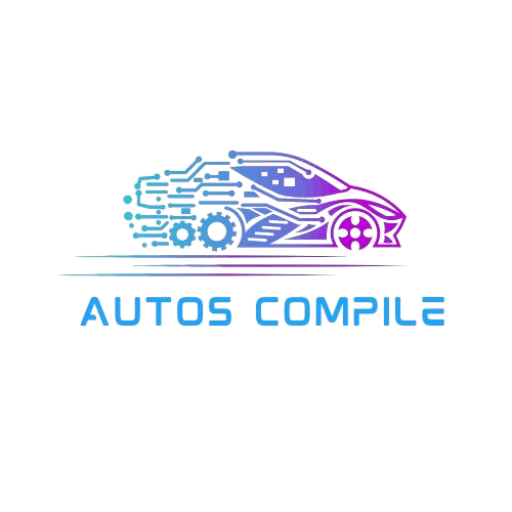I’ve had issues with Honda Sensing, like false collision warnings and lane-keeping assist not working. After cleaning the sensors and updating the software, it improved a lot. Regular maintenance helps prevent these problems!
Honda Sensing Issues like false alerts or sensor malfunctions due to weather, dirt, or software glitches. Regular maintenance, like cleaning sensors and updating software, helps. For ongoing problems, visit a Honda service center for calibration.
I’ve had false alerts with Honda Sensing Issues but regular sensor cleaning and software updates kept the system running smoothly.
What Is Honda Sensing?
Honda Sensing is a safety system from Honda that helps drivers stay safe on the road. It includes features like automatic braking to avoid collisions, alerts to keep you in your lane, and adaptive cruise control to keep a safe distance from cars ahead.
Using sensors and cameras, Honda Sensing monitors the road and assists the driver by providing warnings or gentle steering and braking when needed. Overall, it’s designed to reduce accidents and make driving easier and safer.
Common Issues With Honda Sensing:
- False Collision Warnings and Braking: The Collision Mitigation Braking System (CMBS) may activate unexpectedly, braking when there’s no obstacle.
- Lane Keeping Assist Not Engaging Properly: The Lane Keeping Assist System (LKAS) might not engage or may fail to keep the car centered in the lane.
- Adaptive Cruise Control Not Maintaining Distance: Adaptive Cruise Control (ACC) may fail to maintain a safe following distance or respond unpredictably.
- Random Road Departure Warnings: The Road Departure Mitigation (RDM) system might give false alerts or corrections, even without lane departure.
- System Turning Off Unexpectedly: Honda Sensing features, such as ACC or LKAS, may deactivate without warning during a drive.
- Honda Sensing Warning Light: The dashboard may display a general “Honda Sensing Problem” warning without details on the specific issue.
- Sensitivity to Weather and Dirt: Rain, fog, and dirt can reduce sensor accuracy, causing malfunctions or inconsistent performance.
Solutions For Honda Sensing Issues:
1. Sensor Obstruction:
Regularly clean the sensors, cameras, and radar to remove dirt, debris, snow, or ice that may obstruct them. Always check for any obstructions, especially after harsh weather conditions.
2. False Alerts or Malfunctions:
Visit a Honda dealership to ensure the system is up-to-date with the latest software. If the issue persists, have the system calibrated to ensure accurate functionality.
3. Adaptive Cruise Control Not Engaging:
Check for any visible obstructions in front of the vehicle’s radar sensors. Make sure the system is enabled, and the radar is clean. If the issue continues, reset the system or have it inspected at a Honda service center.
4. Lane Keeping Assist Not Working Properly:
Ensure that the cameras are clean and free of obstructions. If the system still doesn’t function as expected, a system recalibration at a service center may be required.
5. System Deactivation or Resetting:
If Honda Sensing features turn off unexpectedly, reset the system by turning off the vehicle, waiting a few minutes, and restarting it. If the issue persists, visit a Honda dealer to check for any software or hardware malfunctions.
Environmental Factors Affecting Honda Sensing:
1. Weather Conditions (Rain, Snow, Fog):
Rain, snow, and fog can obstruct Honda Sensing’s sensors and cameras, making it harder for the system to detect obstacles and lane markings accurately. This can lead to delayed responses or false alerts, affecting features like Collision Mitigation Braking and Lane Keeping Assist.
2. Glare from Sunlight:
Bright sunlight or glare can reduce camera visibility, impacting Honda Sensing’s ability to detect lanes and vehicles. This may cause features like Lane Keeping Assist to fail or give false warnings.
3. Dirty or Obstructed Sensors:
Dust, mud, or road debris can block sensors, leading to false warnings or reduced accuracy in features like Adaptive Cruise Control. Regular cleaning of sensors can help maintain functionality.
4. Low Light or Night Driving:
Low light conditions can make it harder for the system to detect lanes and road signs, affecting the performance of features like Lane Keeping Assist.
5. Extreme Temperatures:
High heat or extreme cold can interfere with sensor responsiveness, potentially leading to temporary deactivation of certain Honda Sensing features.
Preventive Maintenance Tips For Honda Sensing:
To maintain your Honda Sensing system, clean the sensors and cameras regularly to prevent obstructions. Keep the system’s software up to date by visiting your Honda dealer.
Check for any damage or blockages around the sensors and ensure the windshield is free of cracks. Additionally, have the system calibrated during regular vehicle maintenance. These steps help ensure the system works accurately and reliably.
Software-Related Issues And Updates:
- Software Glitches: Glitches can cause Honda Sensing features to malfunction, such as failing to engage or giving false alerts.
- Outdated Software: Older software may reduce performance and miss important updates or improvements.
- Calibration Issues: After updates, the system might not calibrate correctly, affecting key features like Lane Departure Mitigation.
- System Resets: Software issues can cause Honda Sensing to reset or turn off unexpectedly.
- Compatibility Problems: Software updates may not work well with the vehicle’s hardware, causing errors or feature loss.
Addressing Honda Sensing System Errors:
To address Honda Sensing system errors, regularly clean the sensors and cameras to prevent dirt or debris interference. Keep the system updated by visiting your Honda dealer for software updates.
If features aren’t working properly, have the system calibrated at a service center. Ensure there are no obstructions or damage to the sensors.
If the system malfunctions, try resetting it by turning off the vehicle and restarting it after a few minutes. These steps help keep the system functioning correctly.
How Often Should I Clean Honda Sensing Sensors?
You should clean the Honda Sensing sensors regularly, especially after driving in adverse weather conditions like rain, snow, or mud.
It’s a good idea to clean them every few weeks or whenever you notice dirt or debris blocking the sensors. Regular cleaning helps ensure the system functions accurately and prevents potential malfunctions.
Can Honda Sensing Be Turned Off?
Yes, Honda Sensing can be turned off. You can disable individual features like Lane Keeping Assist, Adaptive Cruise Control, or Collision Mitigation Braking through the vehicle’s settings.
However, it’s important to note that turning off these features reduces the safety assistance the system provides. It’s recommended to only turn off Honda Sensing when necessary for specific driving conditions.
Why Does My Honda Sensing System Only Malfunction In Certain Areas?
Honda Sensing may malfunction in certain areas due to environmental factors like weather conditions, poor road markings, or strong sunlight. Obstructions such as dirt or debris on sensors can also interfere with its performance.
Additionally, areas with limited visibility or complex road layouts, like construction zones, may confuse the system. Regular sensor cleaning and software updates can help improve performance in these situations.
Faqs:
1. Can Honda Sensing adjust its sensitivity to my driving style?
Honda Sensing has a default sensitivity, but you cannot manually adjust its sensitivity. If the system is too sensitive or not responsive enough, recalibration might be necessary.
2. Why does my Honda Sensing system not detect a vehicle in the adjacent lane?
The system may not always detect vehicles in adjacent lanes, especially if the lane markings are unclear or if there’s insufficient space. Always monitor your surroundings.
3. Does Honda Sensing improve with future software updates?
Yes, Honda regularly releases software updates that improve system performance, fix bugs, and add features. Keeping your system updated ensures optimal performance.
4. How can I reset Honda Sensing if it’s malfunctioning?
To reset the Honda Sensing, turn off the vehicle, wait a few minutes, and restart it. If the issue persists, visit a Honda service center for further assistance.
Conclusion:
While Honda Sensing offers valuable safety features, Honda Sensing Issues such as false alerts, sensor malfunctions, and environmental factors can affect its performance. Regular maintenance, such as cleaning sensors and updating software, can help prevent many problems. If issues persist, visiting a Honda service center for calibration or inspection is recommended to ensure the system operates correctly, keeping you safe on the road.