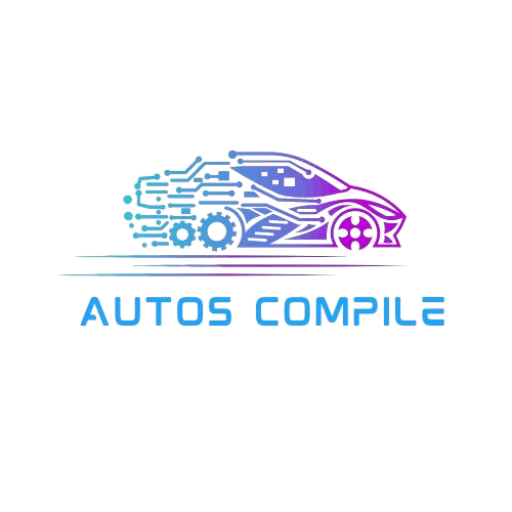Idle stop temporarily interrupted adjust the climate to enable Honda Civic when the AC was too high. Lowering the temperature and turning off the defrost fixed it, and the system worked fine again, saving fuel.
Idle stop temporarily interrupted adjust the climate to enable Honda Civic, appears when climate settings use too much power. To fix it, lower the temperature, turn off defrost, or use Auto Climate Mode for better fuel savings and comfort.
I was frustrated when my Honda Civic’s Idle Stop stopped working, but adjusting the AC settings fixed it and improved my fuel savings!
What Is The Idle Stop System In A Honda Civic?
The Idle Stop system in a Honda Civic saves fuel by shutting off the engine when the car is stationary and restarting when the brake pedal is released.
It helps conserve fuel during idle periods without affecting performance. The system’s operation depends on factors like battery health, engine temperature, and climate settings, making it an efficient solution for urban driving.
Understanding The Idle Stop Interrupted Message In Honda Civic:
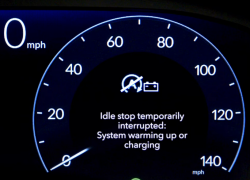
The message “Idle Stop Temporarily Interrupted: Adjust Climate to Enable” appears when the Idle Stop system is temporarily disabled due to the vehicle’s climate control demands.
The system prioritizes maintaining a comfortable cabin environment over shutting off the engine to save fuel.
Common Reasons For The Message In Honda Civic:
- High Climate Control Demand: When the air conditioning or heating is set to extreme levels, the engine remains on to maintain the desired temperature.
- Defrost Mode Active: The defrost function requires continuous airflow and heat, which prevents the Idle Stop from engaging.
- Extreme Weather Conditions: Very hot or cold weather increases the demand on the climate control system, overriding the Idle Stop feature.
How Can You Adjust The Climate To Enable Idle Stop In Honda Civic?
To enable the Idle Stop system when it is temporarily interrupted due to climate control demands, you can make adjustments to reduce the workload on the climate system. Here are some effective steps:
1. Reduce Temperature Settings:
- Lower the intensity of air conditioning or heating.
- Avoid setting extreme temperatures, as they require more energy, keeping the engine running.
2. Switch Off the Defrost Mode:
- If the defrost function is active, switch to regular air vents.
- Defrosting demands high engine power to maintain airflow and heat.
3. Use Auto Climate Mode:
- Set the climate control to Auto Mode, allowing the system to balance comfort and efficiency automatically.
What Are The Conditions That Must Be Met For An Idle Stop At Work In Honda Civic?

1. Vehicle Requirements:
The Idle Stop system requires a charged battery, optimal engine temperature, and full brake pedal engagement to function. A low battery or cold engine disables the system while pressing the brakes fully ensures activation when stationary.
2. External Conditions:
Idle Stop may not activate on steep slopes to prevent unintended movement or during stop-and-go traffic to reduce wear on the engine and starter. These safeguards ensure safety and reliability in varying driving environments.
3. Climate and Cabin Factors:
High air conditioning or heating demands, or the use of defrost mode, can temporarily disable Idle Stop. This prioritizes passenger comfort over fuel savings, ensuring a pleasant driving experience.
Is It Safe To Use Idle Stop During Extreme Weather In Honda Civic?
Using Idle Stop during extreme weather is generally safe, as the system is designed to prioritize passenger comfort and safety. In very hot or cold conditions, the system may be temporarily disabled to maintain the desired cabin temperature.
While this reduces fuel efficiency slightly, it ensures the climate control system functions effectively, keeping the occupants comfortable. Drivers should focus on maintaining a comfortable environment and let the system adapt as needed.
Can You Disable The Idle Stop Feature In Honda Civic?
Yes, you can disable the Idle Stop feature in a Honda Civic if you find it inconvenient. Simply press the Idle Stop Off button, usually located near the gear shifter or on the dashboard. A notification will confirm that the feature is turned off.
However, keep in mind that the system resets to its default setting (Idle Stop On) each time the vehicle is restarted, so you’ll need to disable it again if desired. This temporary deactivation ensures flexibility for drivers who prefer uninterrupted engine operation.
Common Issues With The Idle Stop System In Honda Civic:
- Persistent Interruptions: The system may remain interrupted due to a weak battery, malfunctioning sensors, engine temperature, or brake system issues.
- Reduced Battery Life: Frequent use can strain the battery, especially if it’s aging, leading to the system being disabled to preserve power.
- Software Glitches: Software issues may cause the system to malfunction, often requiring an update or dealership assistance to resolve.
How To Troubleshoot Idle-Stop Problems In Honda Civic?
1. Check the Battery:
A weak or aging battery is a common cause of Idle Stop issues. The system requires a charged battery to function, so ensure the battery is in good condition. If it’s more than 3-4 years old, consider getting it tested or replaced at an auto parts store.
2. Inspect the Brake System:
Idle Stop works only when the brake pedal is fully engaged. If the brake system has issues, such as worn brake pads or sensors, it may prevent the system from functioning. Ensure the brake pedal is not sticking or malfunctioning.
3. Verify Engine Temperature:
Idle Stop won’t engage if the engine is too cold. If you’re driving in cold weather or just started the car, allow the engine to warm up for a few minutes to reach the optimal temperature for Idle Stop activation.
4. Review Climate Control Settings:
Extreme settings on the air conditioning or heater can prevent Idle Stop from engaging. For instance, if the air conditioning is set to its maximum or the defrost mode is on, the system may disable Idle Stop to prioritize comfort. Try lowering the temperature or turning off defrost mode.
5. Reset the System:
If there are no obvious issues, turn off the vehicle, wait for a few moments, and restart it. This can reset the Idle Stop system and resolve minor glitches.
6. Check for Software Updates:
Occasionally, software glitches can interfere with the Idle Stop system. Check if there are any available updates for your car’s software by visiting a dealership, as these can fix bugs that affect Idle Stop functionality.
Tips To Maximize The Efficiency Of The Idle Stop System In Honda Civic:
- Maintain Battery Health: Ensure the battery is in good condition, as a weak battery can disrupt the system.
- Drive Smoothly: Avoid aggressive driving. Smooth braking and acceleration help the Idle Stop system work efficiently.
- Optimize Climate Control: Set climate control to moderate levels to prevent the system from disabling due to high demands.
- Use Eco Mode: Activate Eco Mode to optimize fuel efficiency and enhance Idle Stop performance.
- Regular Maintenance: Perform routine maintenance, such as oil changes and brake checks, to keep the system functioning properly.
Can Idle Stop Damage The Engine In The Honda Civic?

No, the Idle Stop system is designed to be safe for the engine. It only shuts off the engine when conditions are optimal, preventing wear and tear. Regular maintenance ensures that the system operates without causing damage to the engine or other components.
Does Idle Stop Work In All Honda Civic Models?
The Idle Stop system is available in most recent Honda Civic models, particularly those with hybrid or fuel-efficient engines. However, it may not be present in older or base models. Check your vehicle’s specifications to confirm if this feature is included.
How Much Fuel Does Idle Stop Save In Honda Civic?
The Idle Stop system can save up to 5-10% of fuel, depending on driving conditions. It minimizes fuel consumption by automatically shutting off the engine during idle periods. The savings are most noticeable in city driving with frequent stops.
How To Handle The Idle Stop Warning Light In Honda Civic?
If the Idle Stop warning light stays on, first check the battery, brake system, and engine temperature. If everything seems normal, try restarting the car to reset the system.
If the light persists, it’s best to have the vehicle checked by a professional to diagnose and fix any underlying issues.
Faqs:
1. Is it normal for Idle Stop to be interrupted during cold weather?
Yes, during extremely cold temperatures, the Idle Stop feature may be temporarily interrupted to help maintain engine temperature and cabin comfort.
2. How does the Idle Stop feature affect airbag deployment?
The Idle Stop system does not interfere with airbag systems. They operate independently to ensure safety in the event of a collision.
3. Will the Idle Stop system work when the vehicle is towing?
No, Idle Stop generally disables itself when towing because it requires constant engine power to handle the extra load.
4. How can I improve Idle Stop performance if it’s frequently interrupted?
Ensure that the vehicle’s battery is in good condition, the engine reaches optimal operating temperature, and climate control settings are not set to extremes.
Conclusion:
Idle stop temporarily interrupted adjust the climate to enable Honda Civic message in a Honda Civic typically appears when climate control settings are too demanding for the system to engage. By adjusting the temperature, turning off the defrost mode, or using Auto Climate Mode, you can help the system function properly. Ensuring your vehicle’s battery, brake system, and engine are in optimal condition can also improve Idle Stop performance. These simple adjustments can maximize fuel efficiency while maintaining comfort in varying driving conditions.